Hopefully, the screenshots will show the issue:
Excel Source
Note here how there are leading blanks in 2 of the columns.
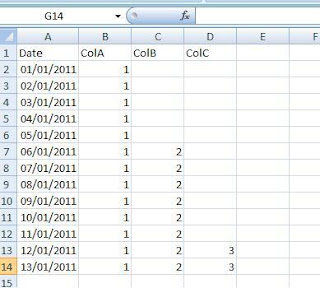
SSIS Package
Nothing fancy in this package. Just a simple task to unpivot that data into a normalised table.

Datagrid View
But look what happens when we run it. The Datagrid View shows us that the 3s in ColC have been replaced by NULLs. This will have ramifications for the data as these will not be imported into the database.

So why has this happened? The key is with the behaviour of the Excel driver. Essentially, it will guess the datatypes of the values in the columns based upon what is in the first 8 rows. If it there is a conversion error then the value will be exposed as a NULL and this is exactly what is happening in this example. The values in ColB are unaffected as there are values in the sampled 8 rows whereas ColB has blanks for the first 8 rows and it assumes that anything after this will be Text.
You can read about the behaviour here where it tells you of the workaround which is to:
"add IMEX=1 to the value of Extended Properties in the connection string of the Excel connection manager in the Properties window"
Example:
Provider=Microsoft.Jet.OLEDB.4.0;Data Source=C:\SSIS\TestExcelSource.xls;Extended Properties="EXCEL 8.0;HDR=YES";
No comments:
Post a Comment