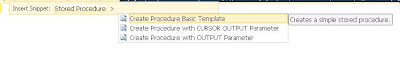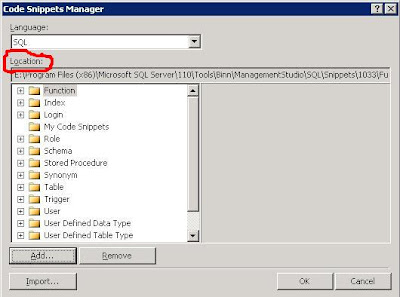I've never really bought into the idea of object templates in SQL Server Management Studio and in my experience, not many other database professionals have either!
Just recently however, I've been getting a increasingly frustrated at the non-standard development pattern of database objects and (just as importantly) the lack of documentation for procedures and functions. I've
written in the past about using Extended Properties to help version your database and this could easily be extended to document objects too. However, in a previous role I picked up quite a nice habit of adding documentation headers to each procedure and function which gives some basic information to anyone looking at the procedure to give them a headstart in debugging/understanding.
A heading may look like this:
/*
created by: Richard Brown
date created: 02/02/2012
description: this procedure just returns information about customers
debug:
declare @custid = 1
exec dbo.getcustomers @custid
*/
Encouraging developers to do this in practice is a real problem and this is where code snippets can come in. There are numerous default snippets available in SQL2012 management studio and you can access them by hitting
CTRL-K, CTRL-X and the tabbing to the appropriate snippet:
Here you can see there are already a few default stored procedure snippets including a "create a simple stored procedure" snippet. You can
create/add new snippets as you see fit but for my purposes, I want to just modify the existing snippets so they include my header as default.
Take a note of the location of the snippets by navigating to Tools/Code Snippets Manager:
You can then find the
.snippet file and make the appropriate modifications. Its just an xml file and for my needs I just needed to make the following change:
<Code Language="SQL">
<![CDATA[
/*
created by:
date created:
description:
debug:
*/
CREATE PROCEDURE $SchemaName$.$storedprocname$
@$Param1$ $datatype1$ = $DefValue1$,
@$Param2$ $datatype2$
AS
SELECT @$Param1$,@$Param2$
RETURN 0 $end$]]>
</Code>
When I hit the snippet function, I now get the updated template for my stored procedure. Hoepfully, this will encourage the devs to follow the standards.