I'm sure I haven't been the only one bitten by this, and it occurred to me that this is far too easy to do. When in fire-fighting mode it can often be the case that I'm flicking between windows with many connection windows open at one time and even the most diligent person can get caught out running a query on the wrong database. When its just a SELECT statement or you issue a query that is in the wrong database thats no big deal but if its a DML (or worse a DDL!!) statement then things can get pretty ugly quickly.
What would have been really helpful for me was an obvious indicator showing which server I was on - probably a different coloured query window (red for Prod please!!) for each database server. And then, on my daily trawl through my twitter timeline I came across this tweet:
RT @tsqlninja: [Blogged] Tools of the trade. My list of top sql server tools tsqlninja.wordpress.com featuring @redgate @MladenPrajdic...
— SQLServerCentral (@SQLServerCentrl) July 25, 2012
I won't go into details of all the cool tools that are mentioned in the post, but the SSMS Tools Pack has (amongst other things) functionality that replicates what I was hoping for. You can essentially configure a colour strip for a database server which is a simple visual aid to help you recognise when you in "the danger zone".
Even better than this is the fact that you can configure a template for a New Query connection which I tweaked to try and remind the user to be aware of the colour. This means that every time I hit the New Query button the query opens with the text to remind the user to check the server with arrows pointing to the colour bar.
Even better than this is the fact that you can configure a template for a New Query connection which I tweaked to try and remind the user to be aware of the colour. This means that every time I hit the New Query button the query opens with the text to remind the user to check the server with arrows pointing to the colour bar.
This obviously isn't a full proof solution and is no substitute for having more stringent measures in place to prevent issues such as issuing a delete statement on a production server in error. However, it is simple and effective and is another tool you can have in your armoury to help prevent downtime or dataloss. Every little helps!
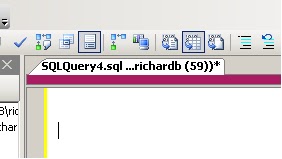
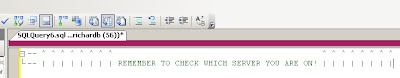
No comments:
Post a Comment